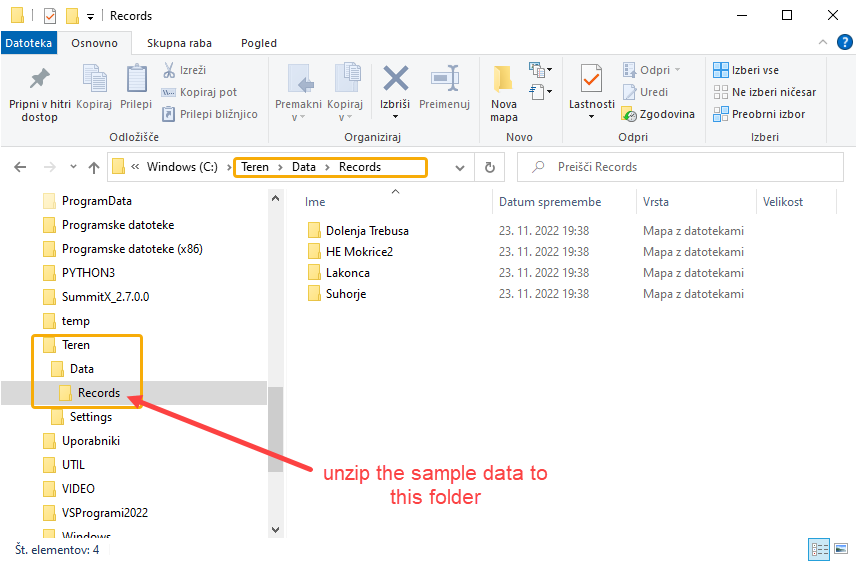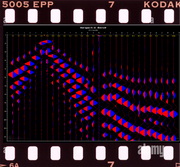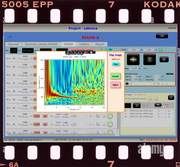Downloads ...
SELECT DOWNLOAD LINKS AND FOLLOW THE INSTRUCTIONS
Trial version of Teren
Download the trial version of the program following this link ...
Instructions:
Before the installation unzip the file to a local directory. Run Setup.exe (Setup folder) and follow the instructions. We recommend to install to a local folder and not inside the Windows 'Program Files' folder. The local folder will allow additional control to the database files and will possibly not be write protected.
Sample data
Download the sample data (270 Mb) following this link ...
Instructions:
Unzip the sample file and move the contents to the folder <Install folder>\Data\Records. The structure of the folder should be like this (othwerwise the record samples will not be accessible):